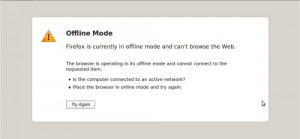Mozilla Firefox is amazing browser with tons of features inbuilt and one such feature is the ability to work in offline mode. This offline mode is especially useful to open/view saved webpages because when you save any website/webpage on your computer, most of the elements and parts of webpage is download offline but certain elements require active internet connection. If you’re not connected to internet and try to open such saved webpages in firefox, it may not open because it would try to connect online to download the new content. In other case you may want to work offline even if you’re connected to internet for specific purpose or for development or testing purposes. With firefox, it is easy. You can easily make your firefox work in offline mode without using your internet connection. To switch to offline mode in mozilla firefox, here goes the simple and easy steps :
Go to firefox menu and then into web developer and chose work offline . Your firefox would switch to offline mode. When you’re done with your particular work, you can easily switch back to online mode by unticking “work offline” option.
This very option is particularly useful for web developers and programmers. Sometimes, with active internet connection, firefox doesn’t open the webpage. In such case, to troubleshoot the problem, you should check whether your firefox is working in offline mode and resolve the same to browse the web in online mode.
Keep reading our blog for more tips on firefox and internet..