Sometimes, when you update or upgrade your mozilla firefox browser, internet download manager , in short idm, stops working as it was earlier. “Download with IDM” options is not seen in browser and you’re perplexed and you search here and there for solution. Well, good news, we are here with detailed solution on Firefox IDM problem :
- Make sure you have the latest version of IDM and Firefox installed on your system.
- Go to firefox – addons – Extensions
- Under Extensions, check for a plugin entry named IDM CC . If it is there, click on disable and uninstall button there.
- If disable or uninstall button is not available, follow the next step.
- Download the latest version of IDM CC plugin from here and follow the on screen instructions to install IDM CC plugin for firefox.
- Restart firefox. After successful install of idm cc addon for firefox, your options like “download with idm” will not appear when you right click on any page.
- Congrats, your idm is successfully integrated with mozilla firefox.

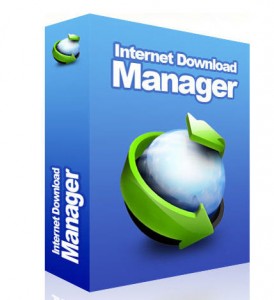
i would like to install latest updated virsion